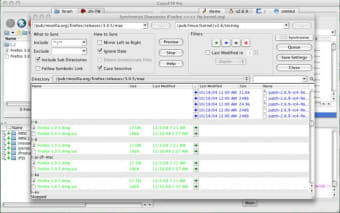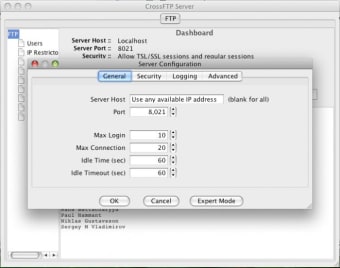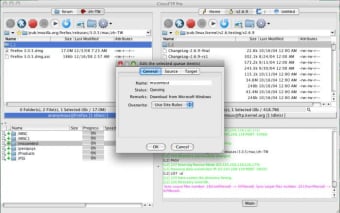CrossFTP: Efficient File Transfer Utility for Mac
CrossFTP is a trial version utility designed specifically for Mac users, focusing on file transfer capabilities. This software belongs to the Utilities & Tools category and offers a user-friendly interface that simplifies the process of transferring files across various protocols, including FTP, SFTP, and WebDAV.
Top Recommended Alternative
With CrossFTP, users can manage files efficiently, enabling smooth uploads and downloads. The program supports multiple connections, allowing for simultaneous transfers, which enhances productivity. Additionally, it features an intuitive layout that makes navigation straightforward, catering to both novice and experienced users. Overall, CrossFTP serves as a reliable solution for those seeking an effective file transfer tool on the Mac platform.